Web Site Design
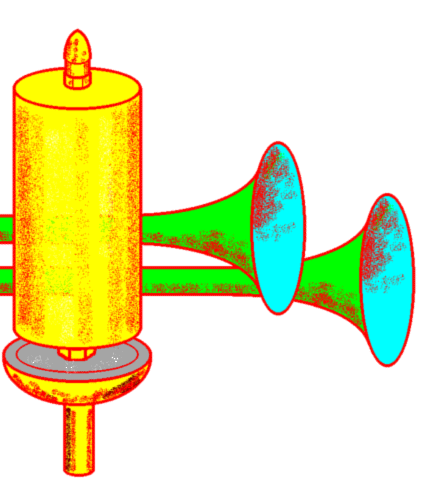
By
HORN and WHISTLE
Website Links & Link Styles
Links are the means by which you go from one part of a website to another, or to different sites. Links can be in almost any style you'd like. The simplest links are by convention blue and underlined like this link, which takes you to our web design site map. Click Here for Site Map. If you want, you can have the link change color when you roll the mouse over it as follows: Sitemap. But the link could look different, as in this case where it has no underline, and gets a yellow background when you roll the mouse over it. Click here for the site map. The link can also have a background to start out with and then change color when you roll over it, and can change the font style like this: Click here for the site map. You can carry this out even farther by having the link change appearance when you click on it, like this one which is like the previous one but additionally changes the colors when you click it, and it also has a three-dimensional border which changes color too Click here for the site map Not only that, you can even use a picture as a link. Click on this picture to see how that works.
 |
All of these links
have the advantage that they will still function as links even on very ancient
computers and early browsers that do not support a web design capability known
as CSS. If your site viewer has a very old browser that does not support CSS,
the color, background and text changing effects will not show up, but the
links will still function correctly. However, if you really want super fancy
links that can have motion, change shape and size, and even make sounds, then
you would use FLASH based links which take advantage of FLASH, a very widely
used web application for creating different types of complex animations, puzzles,
games and playing sounds.
Click on the words FLASH BUTTONS
to see some button effects created with FLASH.